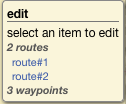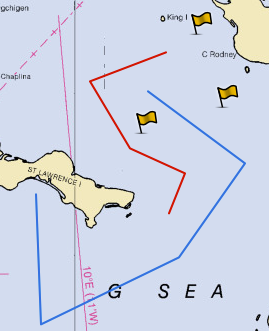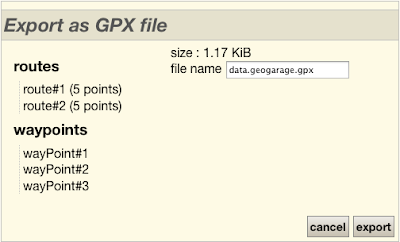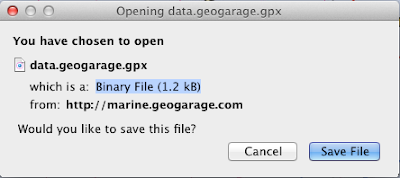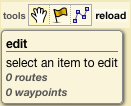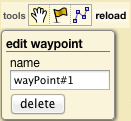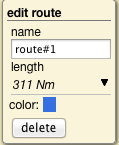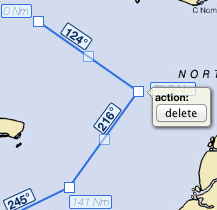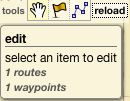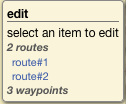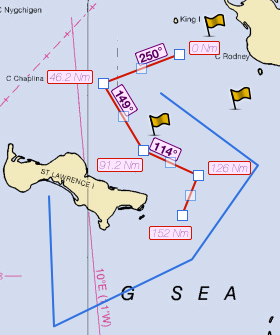This is an issue that could affect vessels cruising over the world.
This is an issue that could affect vessels cruising over the world.
Serious navigational dangers could arise from electronic bridge systems including the Electronic Navigation Charts (ENC) and Electronic Chart and Display Information Systems (ECDIS) without adoption of a particular use.
There are particular issues involved with some dangerous shoals encoded in a certain way that may not display on the navigational aids unless the option to display 'ALL SOUNDINGS' has been selected.
There could also be related problems with safety contour and safety depth alarms not working without selection of this setting.
The dangers arising from shoals are particularly pertinent to superyachts, which often venture into shallower water than the commercial fleet.
The UK Hydrographic Organization has issued a Radio Navigation Warning (RNW) repeated in several NAVAREAS ("by no means all") as follows regarding the problem :
NAVAREA I : message#037/10 (151800 UTC FEB 10)
Mariners are advised that ECDIS may not display some isolated shoal depths when operating in "base or standard display" mode.
Route planning and monitoring alarms for these shoal depths may not always be activated. To ensure safe navigation and to confirm that a planned route is clear of such dangers, mariners should visually inspect the planned route and any deviations from it using ECDIS configured to display "all data".
The automated voyage planning check function should not be solely relied upon.
The International Hydrographic Organization (IHO) is leading technical action to resolve this matter. Further information will be made available through Notices to Mariners.
This example of display inconsistency shows that interaction between chart and software inside the ECDIS could lead to unpredictable display on panning and zooming. And as a final result, this difficulty can create for the mariner confusion, frustation and lack of confidence in Electronic Charting.
Link :
- NOAA warns mariners of serious display issue with ECDIS