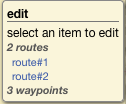 Following the post 'How to prepare your navigation plan', you want now to export the created waypoints and routes on some usb memory stick.
Following the post 'How to prepare your navigation plan', you want now to export the created waypoints and routes on some usb memory stick.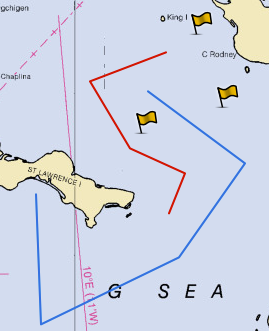 To export the file, just click on the 'Save the gpx file' button at the bottom right corner of the map :
To export the file, just click on the 'Save the gpx file' button at the bottom right corner of the map : Then click on the 'export' in the window which appears on the screen :
Then click on the 'export' in the window which appears on the screen :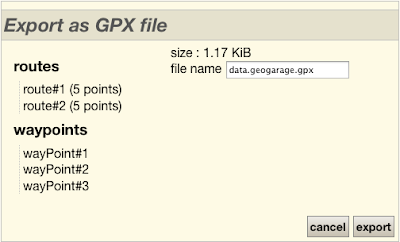 and confirm your save :
and confirm your save :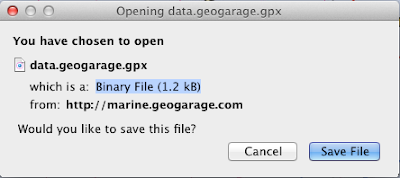
Then go the the Downloads folder of your PC or Mac to locate the file :
and if necessary, save it in a usb memory stick
Notes :
- this 'data.geogarage.gpx' file is in gpx format and usable by most of the navigation software of the market
- this file as an xml file is editable by any text editor : example


No comments:
Post a Comment